Academy
The best investment is the one in your own education.


Q & A - Questions and answers
How can I change billing information, download invoices, change payment cards, etc.?
Just click on "Customer Account" in the menu and you will be redirected to the customer portal. Here you can manage everything regarding payment, data, view and download invoices and also cancel your subscription.
I need to change my card, how do I do that?
In "Customer Account", click the pencil next to the selected plan and then click "Add Payment Method". Fill in the details and click on "Update".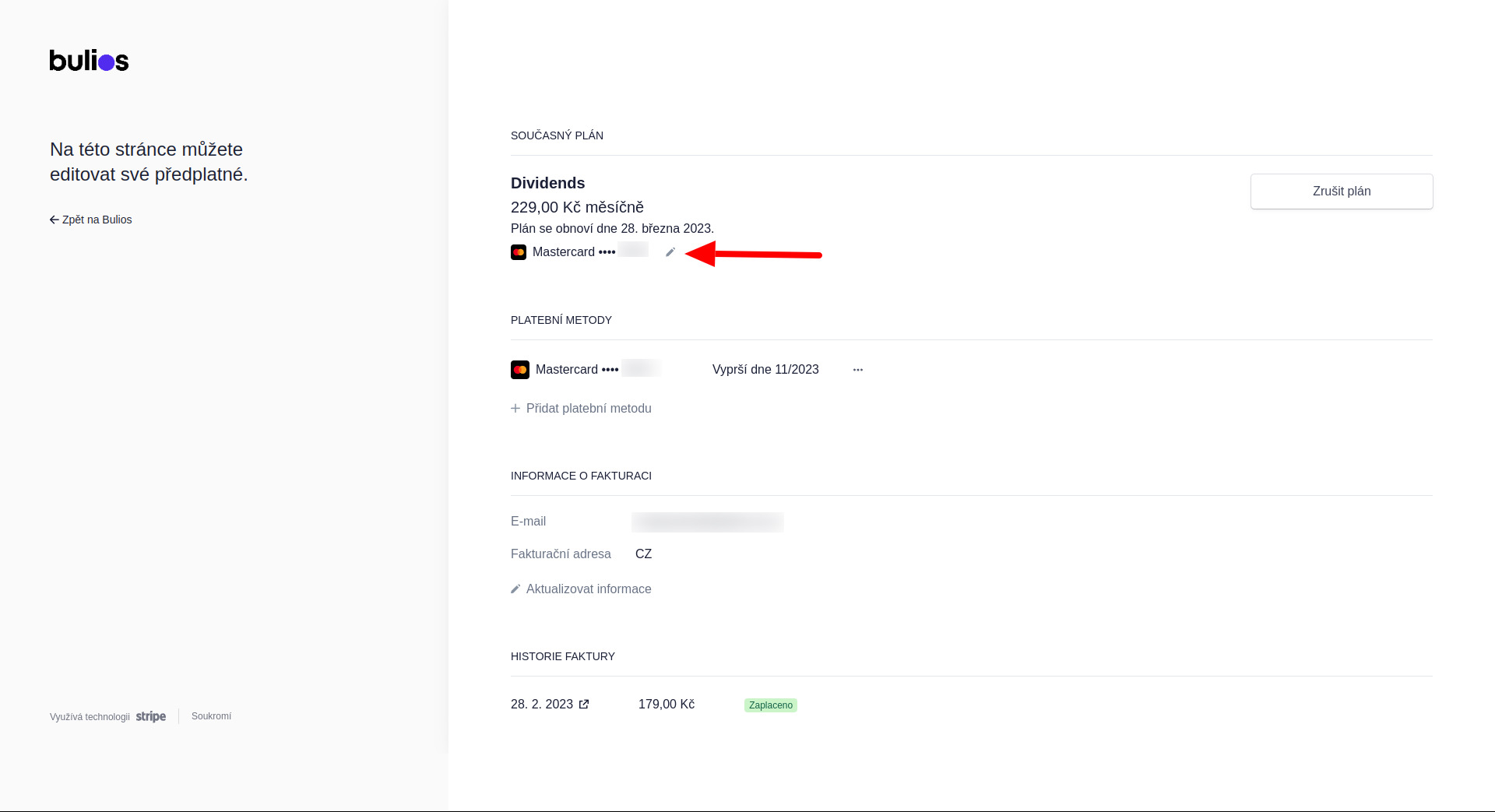
I need to cancel my old card, how do I do that?
First change all the plans on your new card, see "I need to change my card, how do I do it?". Then click delete on the selected card. If remove is not red but grey, it means that a product is still using the old card and needs to be changed, or select a new card and click on "Use as default".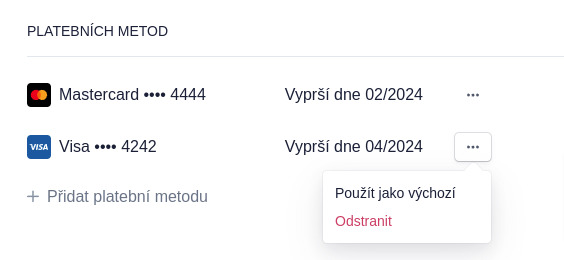
How to use a discount code?
When redirected to the payment gateway, click on "Add Promotion Code" see image. On mobile, click "Details" on the top right and then "Add Promotion Code".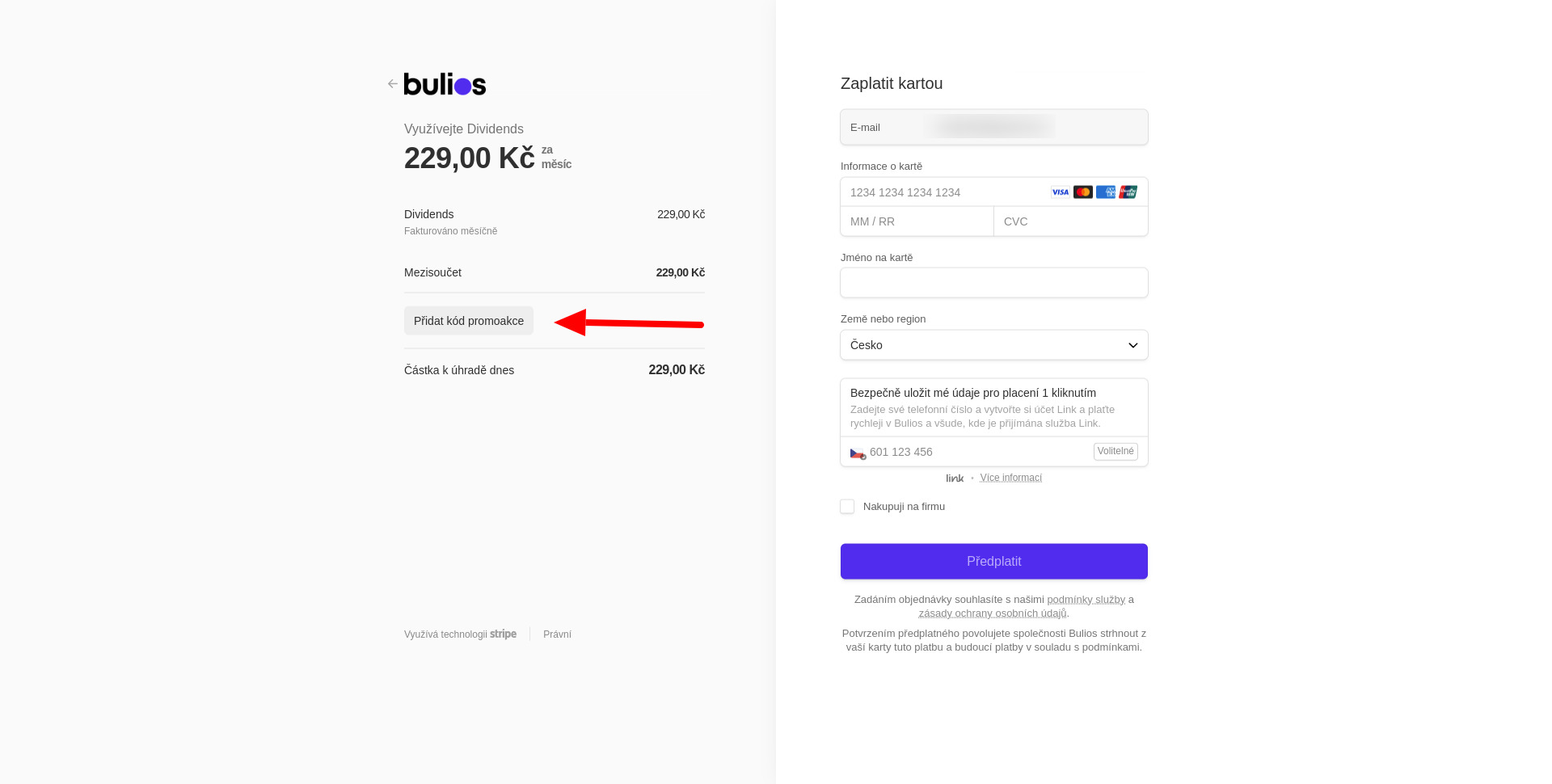
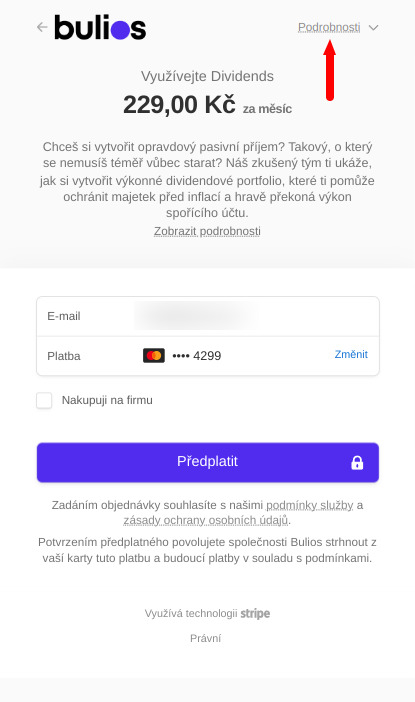
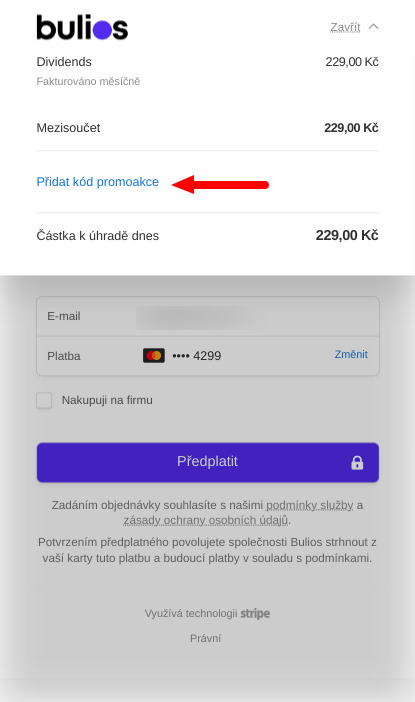
Nenašeli jste odpověď? Neváhejte nás kontaktovat na emailu support@bulios.com